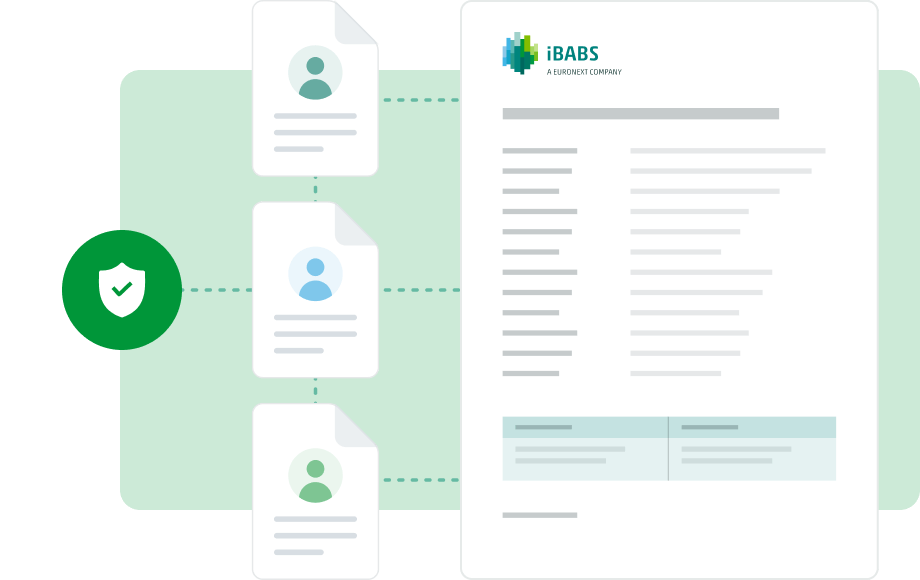What is a board portal?
A board portal is a secure digital corporate governance platform. It is designed to streamline and enhance the communication, collaboration, and information-sharing processes. Companies use it both within a board of directors and between board admins and directors.
Board portal software is also referred to as board management software or board meeting software. It offers a centralised space for managing a wide range of board-related activities and documents.
Not only does this type of program replace traditional paper-based procedures, it also:
- Facilitates easier board communication
- Improves meeting preparation
- Enables better decision-making
- Runs the video conferencing aspect of virtual and hybrid meetings
- Creates an audit trail
- Collects data on board activity
- Monitors progress on action items.
A board portal is available to all members at all times via mobile and desktop devices. This means they can access the most important information and carry out board work wherever they are.
It becomes the primary communication tool between all stakeholders. It keeps conversations in a secure environment and centralises all board-related activity in one, easily accessible place.
What can you do with a board portal?
A board portal is not just used for running a meeting of the board of directors. Public and private companies also use this type of software to improve their workflows at every stage of the meeting process. For example, here is how iBabs’ board portal works in relation to board meetings:
| Meeting Stage | ||
|---|---|---|
| Pre-meeting |
|
|
| During the meeting |
|
|
| Post-meeting |
|
|
More use cases of a board portal
Availability on mobile devices means that board members can be connected to their work even when they are out and about. They can access the portal whenever they need it. Using the video conferencing integration, directors can attend meetings when they cannot be there in person.
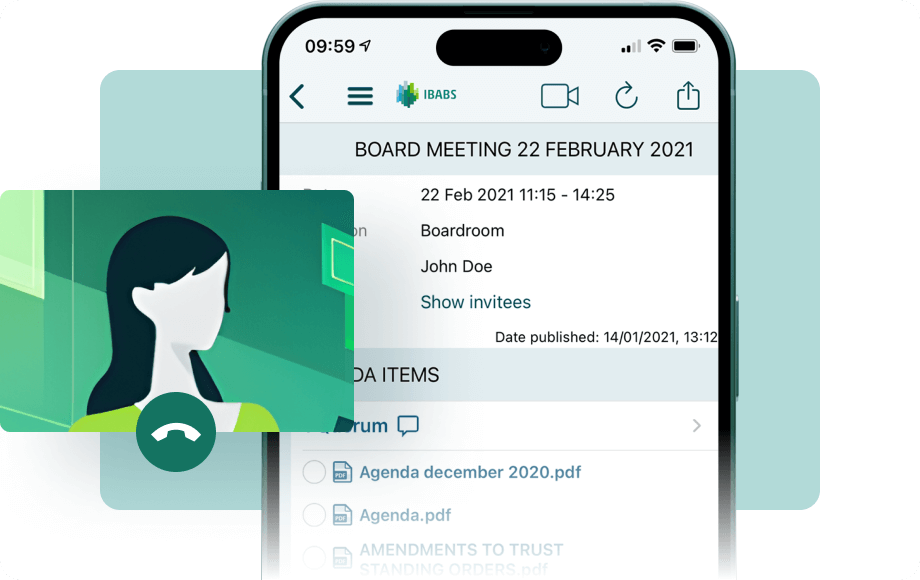
Board portals usually offer functionality to generate meeting minutes within the platform, using the agenda as a base. This makes the process more straightforward and faster, allowing you to distribute them whilst they are fresh in the memory. Board members can read, approve or suggest adjustments.
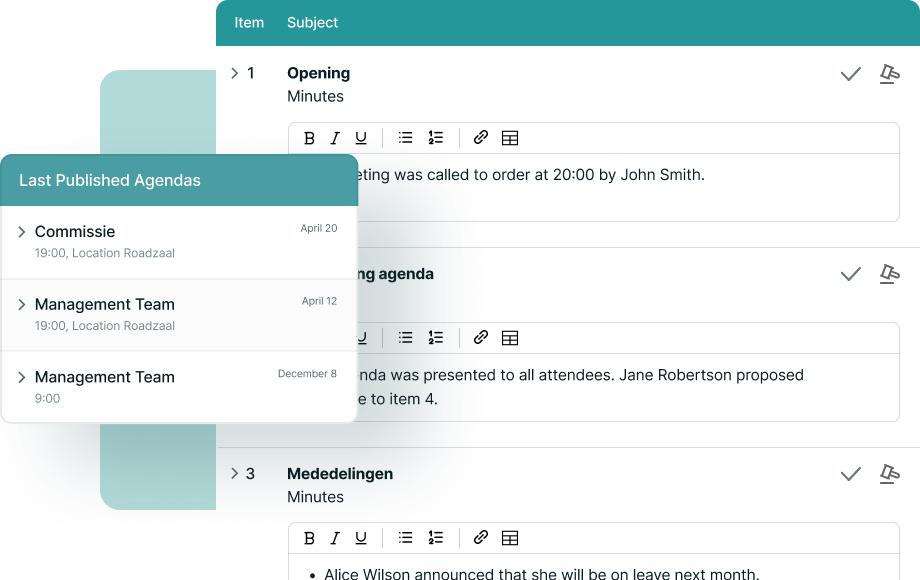
Add action items to the agenda or minutes, designate someone to complete them and set a deadline. You can also track the status of action items using a task manager to ensure the work is on target.
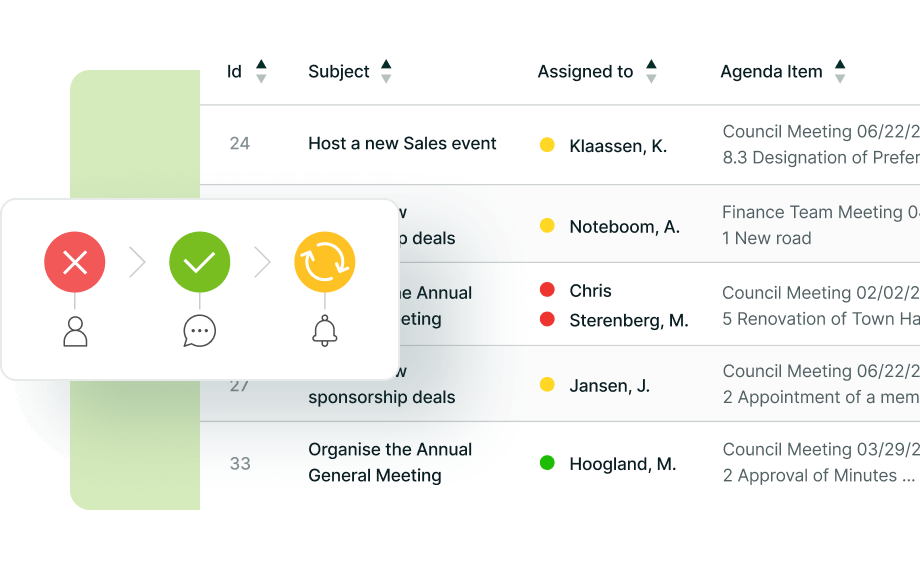
Use your board portal to collect legally binding digital signatures without directors having to be in the room. The portal also records all data relating to decision-making. This simplifies the retrieval of important information in the event of an audit.
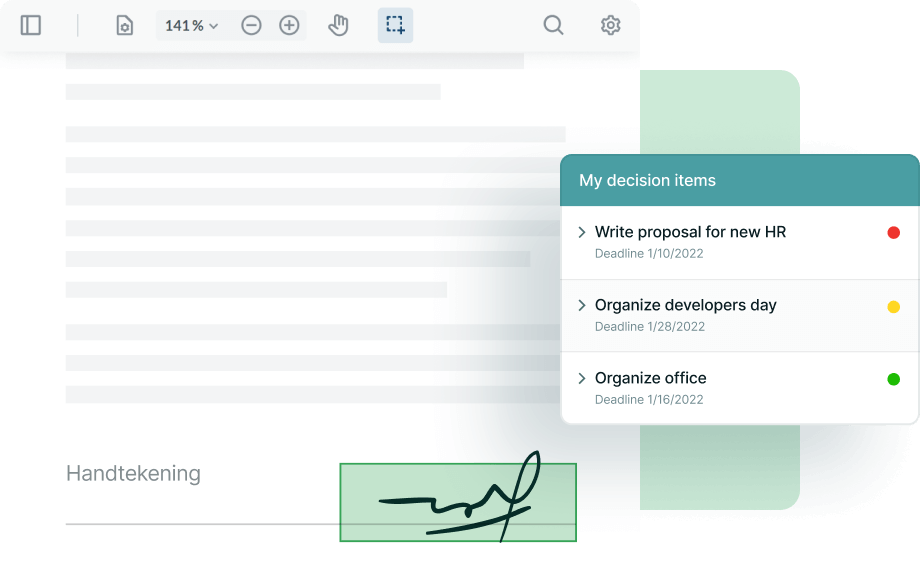
Board members might not find themselves in the same room very often. However, they can connect in the cloud through board portal software. This way, they can collaborate on documents and the changes will update automatically in all users' profiles.
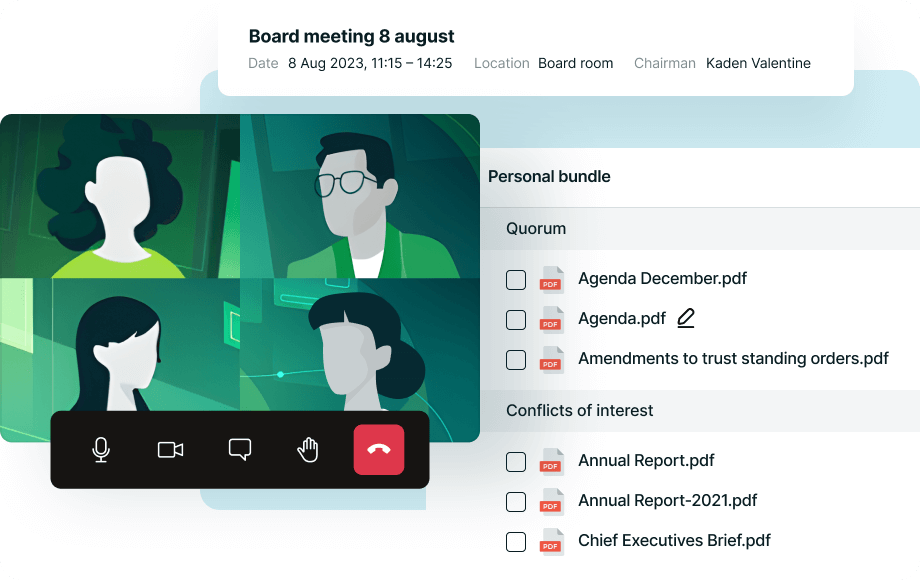
Board admins can schedule meetings, invite members and sync to their calendars within the portal. They can use an agenda builder to put together agenda items in minutes and prioritise the most pressing topics. There is also functionality to attach relevant documents to bring leadership teams up to speed.
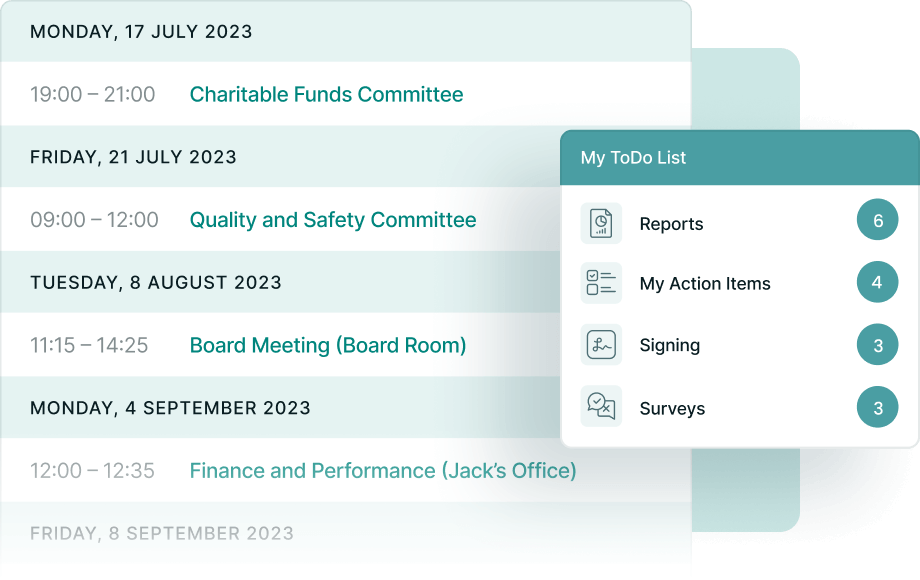
Board portal solutions offer a layer of security by storing all documents in a central repository. Only those with access to a profile can access them on this secure platform and there is no chance of them being buried in email chains.