In 2009, the UK government adjusted the Companies Act 2006 with the Shareholder Rights Regulations 2009, allowing businesses to hold virtual board and shareholder meetings. The rule, section 360A of the Act, applies to all UK-incorporated companies, whether public or private. This goes beyond the remit of the EU directive that prompted the change, which only applies to companies whose shares are admitted to trading on a regulated market.
Note
Traded companies have to abide by two conditions to be able to hold their board and shareholder meetings virtually:
- Everyone taking part should be easily identified and the security of the electronic meeting must be ensured.
- Holding a virtual meeting must be shown to be a proportionate action in terms of increasing attendance.
Although the government introduced the law in 2009, the first virtual AGM of a company listed on the Main Market didn’t take place until 2016. Luxury fashion brand Jimmy Choo plc took the honours as the first to dip its toe into the virtual waters and the company’s registrars Equiniti reported that it had been a success with “much better attendance” than the previous year’s physical event.
Jimmy Choo chairman, Peter Harf, said: “We are very pleased with the outcome of this process, which achieved its aim of broadening shareholder access to our AGM in the most convenient way possible. This was in good part due to our registrars and their innovative approach to modernising the traditional AGM.”
The trend for online board and shareholder meetings started to grow steadily following this initial event, but 2020 has seen an explosion in the numbers of such activities going virtual, for obvious reasons. With COVID-19 lockdowns around the world and social distancing providing one of the main tools in fighting the virus, physical meetings are deemed too much of a risk for many companies, especially when there is a perfect alternative available in the form of online board meetings.
In order to be able to run a virtual meeting efficiently, effectively and securely, you need the right board meeting software in place. These platforms can also help streamline the process of physical meetings or those that offer a hybrid of physical and virtual attendance.

What is Board Meeting Software Exactly?
In its simplest form, board meeting software (or board portal software) is a single, secure and collaborative app that allows you to organise paperless board meetings from beginning to end. Using a board portal allows you to:
- Invite attendees
- Distribute agendas and other necessary documents
- Keep documents up to date and ensure everyone has access to the most recent information
- Contribute notes and queries to documents
- Run the meeting
- Accept contributions
- Hold votes
- Sign and approve documents
- Keep a record of all meeting outcomes, including “read receipts” often required by auditors
- Enable virtual board communication through online chat and video conferencing
Your board meeting software stores everything in the cloud, allowing collaboration from wherever the attendee is located. Whether you choose to hold your meeting in person, online or a combination of the two, having a shared board meeting software platform for your attendees allows you to enjoy both the efficiency and environmental benefits of a paperless solution.
Why Do You Need Board Meeting Software?
Board meeting software brings many advantages to your business that an outdated paper approach cannot compete with. Here are the most important reasons to choose a board portal for your company.
Paperless Workflow
Working with paper documents is fraught with issues. Here is how using a paperless board meeting solution helps:
- Organisation – When having to refer back and forth between two or more paper documents, it is easy to become disorganised. Especially in meetings where reference is made to a large amount of text over multiple files, the separate documents can become muddled and confused.
- Time-saving – Rather than having to keep reading through the board pack to find the right reference, you can simply search an online version and find what you need right away.
- Money-saving – The cost of printing large numbers of copies of lengthy board packs and then sending them out to stakeholders is eye-watering. You can save that expense by sharing them through a digital solution.
- Real-time syncing – With board meeting software, you can rest assured that everyone has access to the latest version of each document. That is the version that loads straight away when they open it in the platform.
- Collaboration – Rather than annotating your single paper copy of the board pack and having to present your questions or comments to other attendees in person, the online collaboration facility of board meeting software means that everyone has access to all contributions instantly and no one misses out on helpful suggestions or queries.

Secure Communication
Security is at the heart of board meeting software. Needless to say, there is always a risk when sending paper copies of board packs through the post, and emailing can be a security weakness, too. With a board portal, you will find that the protocols in place to keep your sensitive information private are incredibly secure.
| Example iBabs uses the same secure encryption trusted by banks and departments of defence – 256-bits AES encryption. It also situates its servers in Europe because of the strict privacy laws. All iBabs’ processes and procedures comply with ISO 27001 and ISO 27002 requirements, which ensure iBabs meets international information security standards. |
Transparency
With a show of hands or a paper vote, there is no lasting proof of the decisions that the board makes. To increase transparency, registering the voting process through a digital board meeting software platform allows you to log the results. This, in turn, increases investor and shareholder confidence.
Increase Attendance
During times of social distancing, virtual board meetings are vital to allowing the meeting to take place at all. However, even out of lockdown, using a board portal allows you to increase attendance by:
- Avoiding diary clashes
- Cutting out “wasted” travel time for those located further away
- Allowing those in ill health to attend.
Cutting Travel Costs
It might be that some board members live overseas. In that case, either the company or the individual would need to pay for flights and accommodation in order for them to attend the meeting. Being able to attend and contribute online, these costs are no longer an issue.
Even the cost of travelling across the UK can be prohibitive. Board portals allow you to make these savings without blocking access to the meeting for those who have to travel to attend.
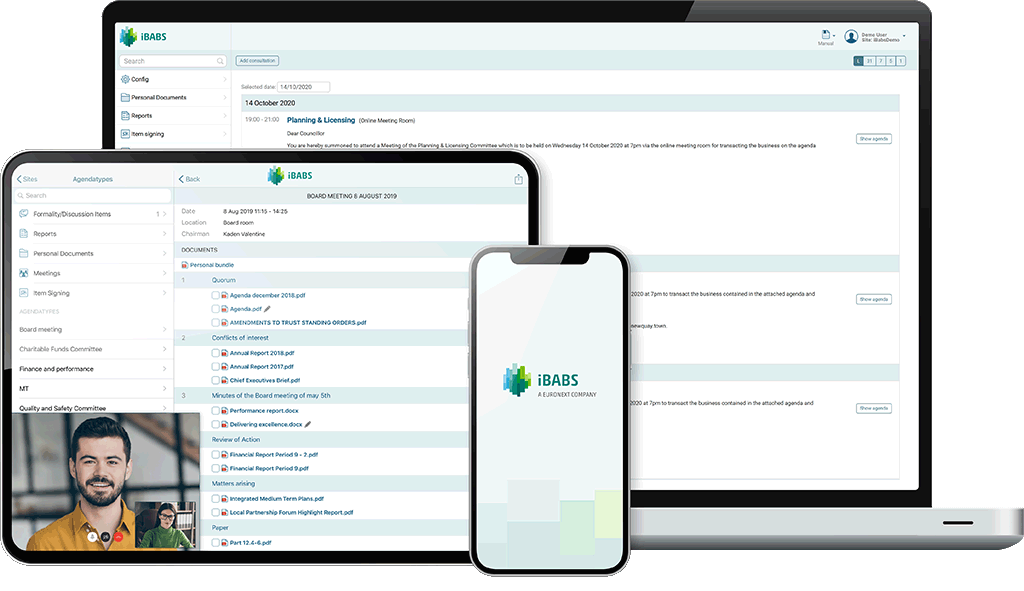
8 Simple Steps to Choosing Your Board Meeting Software
Each organisation will have different requirements, but there are several core features that you need to look for in any such portal.
Here are some steps you can take to narrow down your options so that you can take your board and shareholder meetings online either fully or partially.
1. Check the Security Features
The importance of security in board meeting software cannot be overstated. First, you should check the credentials of any portal that you are considering using. They should be able to tell you about the strength of their encryption and which international standards they adhere to. The more secure the portal, the more confidence you can have when sharing sensitive material through it.
In addition, does the portal provide any other security features? One to watch out for is the ability to purge content and notes remotely on members’ devices. In the event that a stakeholder loses their device or has it stolen, if they have not cleared any business sensitive data shared through the portal this is a major security breach unless there is a way to perform this task centrally for any device connected to your meeting software.
Any additional security features like this show how dedicated the software manufacturer is to keeping your meetings and documents safe and secure.
2. Discover How It Helps Document Creation
The task of creating documents for the board book is not usually the responsibility of one person. In order to manage the workflow of writing the full document across a team, a handy feature of your board meeting software would be the ability to assign tasks. You can add due dates and collaborate within the portal to edit the documents. This allows you to track the progress of the board book within one app, rather than having to jump in and out of it.
3. Find Out How Easy It Is To Access Information
It may seem obvious, but the perfect board meeting software solution for you should provide easy access to the information that you and the meeting attendees require. The point of using a paperless system is to do away with the confusing and messy paper method, opting for something that is more streamlined, intuitive and clean.
- Ability to search. Board members need to be able to search the documents easily and navigate them smoothly. In addition, they need to be able to do so on whichever device they want. The best board management solutions provide versions optimised for desktop, tablet and mobile, as all three are potential options. If the software you choose is simply desktop-based, this prevents you from achieving the goal of increasing attendance at your meetings.
- Printer-friendly formatting. Although one of the key drivers for many businesses behind using a board portal is to create a paperless environment, there will always be users who prefer to print out copies. This could be for a number of reasons, from their personal convenience to an intolerance to using screens for long periods of time. Make sure that the formatting of the board book and other documents is printer-friendly for just this circumstance.
- Offline access. Another element to look into is whether users can access the information both online and offline. If not, this can hinder them when preparing for the meeting if they do not have access to Wi-Fi or 4G.
4. Check Whether Users Can Collaborate
Ease of collaboration is another major selling point of using board management solutions. In a paper-lead approach, you can use up a lot of the meeting with every different attendee having to explain their issues, questions and comments. Using the board portal to collaborate in the cloud allows you to see everyone’s comments as they leave them. This can allow some of the key administrational discussions and adjustments to take place before the meeting begins, saving time during the event.
The ability to collaborate during meetings is also important, as attendees can back up points or bring up issues by sharing the exact passages in question. This leaves other attendees in no doubt as to what they are referring to.
5. Is There Calendar Functionality?
Another useful feature that may fit with your requirements is the ability to share and update calendars within the portal. This allows you to schedule meetings and other occurrences more easily when you know who is free and at what times. It also allows quick decisions and RSVPs from your members.
6. Find Out Whether It Supports Video Conferencing
In order to fulfil the legal requirement to easily identify everyone who takes part in the meeting, the ability to see who is active in the meeting is invaluable. On a conference call, you could lose a user and not realise. So, video conferencing is extremely helpful for transparency.
Additionally, being able to see each other feels more involving and is as close to a physical meeting as you can achieve. There is less issue with people talking over each other as you can take the visual cues that someone is about to speak, and you can easily implement a raised hand system to help the chairperson give everyone who wants one the opportunity to contribute.
On a conference call it is not always obvious who is speaking, so the ability to see who is contributing is a real benefit of video meetings.
| Sidenote Some board management platforms include this functionality by default but not all of them. Of course, if your platform doesn’t provide video conferencing, you can always use a third party option like Zoom, but one of the reasons to use a board portal is so that you only need to use one piece of software in order to run the whole meeting. |
7. See Which Governance Features It Offers
When running virtual meetings in a paperless working environment, it is important to be able to complete the necessary governance online. Many board portals provide risk management modules, for example.
The most important area of governance that you need to be included in your board meeting software is the ability to issue eSignatures and approvals through the platform.
Handy features include a reminder or notification to let people know when they are needed to sign a document, as well as a list of others who have approved the document and related instructions and due dates.
| Sidenote There is a difference between an eSigniture and an electronic signature: An eSignature is a mark that shows an intent to sign — usually with a wet signature required at a future date. A digital signature carries the same weight as one signed in pen on paper on an official document. So, no wet signature is required and the document doesn’t have to be printed in order to be signed. |

8. Consider Whether This is the Better Option
Before you finally settle on your board meeting platform you do have to ask yourself whether it provides a better option than your current situation. In order to be sold on making the change, and undergoing the training that goes with that and the adjustment to company processes, your stakeholders need to know that it will be worth it.
If your choice does not offer significant advantages over a paper-based process, then this will not achieve the buy-in you need. This is why it is so important to choose the best possible board management system for your budget. The whole point is to make the process of running AGMs, shareholder meetings and board meetings easier and more streamlined, whilst opening them up to as many attendees as possible. A good board portal definitely achieves this so, if you have any doubts about your chosen software, keep looking and potentially consider increasing the budget to enable your business to benefit from the best options on the market.
Helpful Tips Before You Take Your Meetings Online
Once you have your board meeting software, you are nearly ready to take your meetings online. However, there are a few tasks to complete before you do so:
- You need to adjust your articles of admission to include provision for virtual meetings, especially if they refer to the “place” of the meeting.
- The articles also need to include provisions for what happens if there is a technical breakdown and the meeting can’t take place online.
- If you cannot guarantee that all directors can attend general meetings and that the chairs of the audit, remuneration and nomination committee are available to answer questions at the AGM remotely, as is required under UK Corporate Governance Code, you might have to ensure that they are located together physically for the duration of the meeting.
- You should hold test meetings before the main event to ensure the technology works correctly.
- It is also worth providing training and support to attendees ahead of time to ensure they are up to speed with the platform before the meeting takes place.
Conclusie
Virtual meetings are becoming an even larger part of our daily lives since the coronavirus pandemic hit, and, as we move forwards, there is no evidence that it will diminish. The ability to work remotely and be able to play as active a role in a meeting as if you were there physically is game-changing. Once the virus is out of the way, the way we work will probably have changed forever. Collaborating and meeting online for everything from daily catch-ups to major AGMs is only going to grow in popularity now businesses have been forced into trying it. We have already been able to witness the potential that virtual meetings using a high quality board management platform brings.
About iBabs
If you want to organise board meetings that run smoothly, safely, and effectively, we invite you to try iBabs. We created iBabs to provide a shared space for communication, collaboration, and scheduling virtual board meetings, allowing everyone to see each other and to vote on the matters at the heart of your business. All participants receive updates to documents in real-time to their phone, computer, or tablet so everyone has access to the latest and most up-to-date information.



